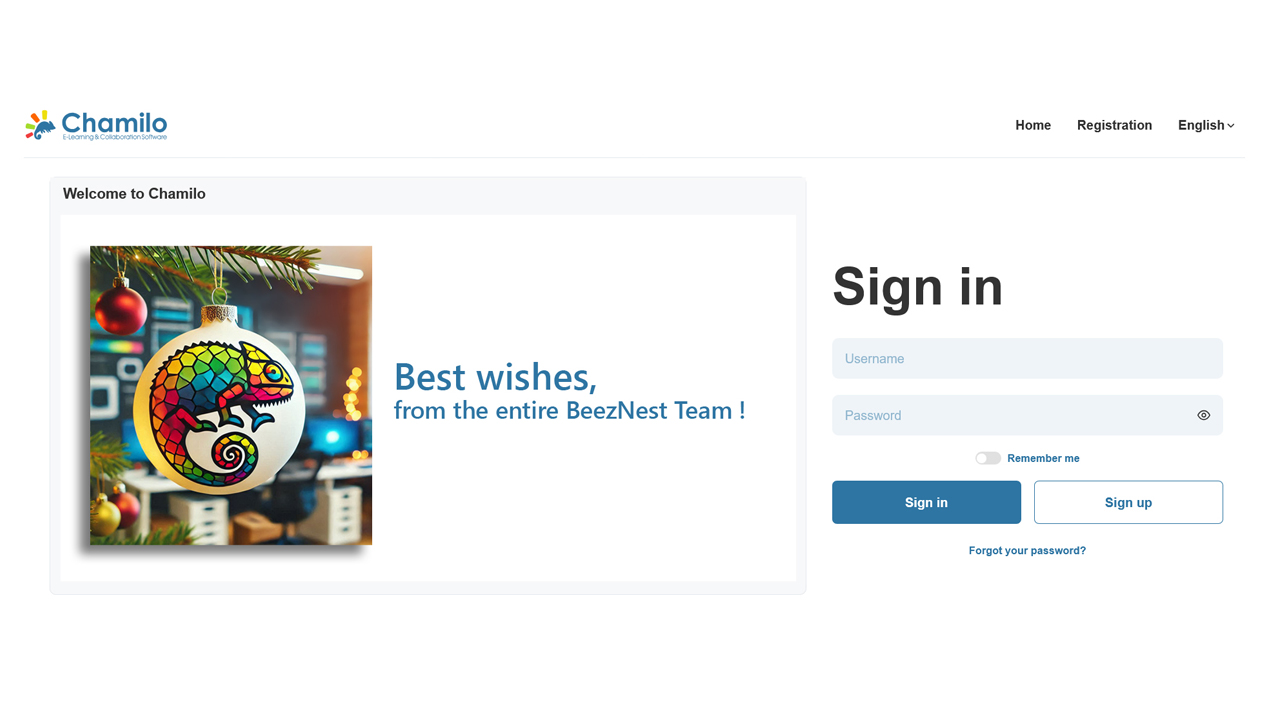Ergonomics and usability with Chamilo LMS. Sometimes Open Source software gets criticized for lacking behind proprietary software when talking about compelling interfaces. Many people in our community, after spending years with other solutions, describe our software, Chamilo LMS, as the easiest to use and to manage. We would like to take this opportunity to explain what lead us there. This all starts with a simple act: caring about ergonomics from the start. In Chamilo, indeed, the focus is set on the user's delight: the comfort to use our software must be the same from the administrator's perspective as from the teacher or student's perspective. Let us illustrate that: 1. Simplifying interface and organization: Our administrator panel orders all commands within a few main categories that are intuitive to the user of a LMS. All tools are accessible through the administration tab. Impossible to miss. Clear and synthetical titles. A search tool helps you find the right elements quickly. 2. Contextual helpers : Information tooltips are a precious help when finding your way through the more than 300 platform settings. Just hover your mouse over a title to obtain more information. Additionally, all sections and actions are detailes to help you in your daily tasks.
3. Crystal clear main page: Your learners will find what they're looking for immediately. As soon as they're connected, things are clear and sorted out. No obscure navigation tree, no multi-level dropdown menu. Your learners are here to learn. Let's give them some learning material and stop buzzing around with unrelated attention-catchers!
* Observe the accesses to the cours at the center of the page. The little pencils on the right indicate we're administrators for the corresponding courses (they won't appear to students) and that it's possible for you to modify the course details and settings straight away, by just clicking it. On the leftern side, you'll find your "social box" with your messages and a link to edit your profile. A little bit below, as a teacher, you will have access to a new course creation form and other courses setup pages. 4. Modern and complete: As an administrator, teacher and learner, you get access to a complete social learning network: receive and send messages, share documents, start 1x1 videochats, make some learning relationships, etc.
5. Control the things you do: A "Teacher view" and a "Student view" are available by simply clicking a button on the top of a course page. You can directly see things as a student on a specific working area and check the readability of your portal and know which tools are active or not for your students. You should get a pretty good idea from the screenshots below.
* On the top right corner of this screenshot, you'll notice the button allowing you to "switch" from teacher view to student view. With just one click, you'll see things as your students see them. Keep in mind that, for your students, things must remain clear, easy and visually attractive. A great time saver! This was a form to give one of your courses a description, by the way.
And this is a screenshot from a teacher view. The background is slightly different: we're on another Chamilo portal. While in teacher view, you can select tools to show or hide from your students. Visible tools are represented with an 'open eye" icon, while hidden courses (just click the eye to switch) are represented by a closed eye icon.
As a student, looking at the course homepage thus show significant differences: while the teacher view might have been a little overwhelming with more than 20 tools available, students will only see the tools that you, as a teacher, decided to use in this course. This will facilitate their navigation and let your students find their way much faster, which will maintain their motivation and offer them more time to study. 6. A friendly environment: Chamilo LMS is simple to use and its management can be learnt quickly. It integrates a WYSIWYG (What You See Is What You Get) online editor that allows you to include pictures, format text, embed videos and games, ...
To create a learning path, just drag and drop your documents and set up the path for your students to move from one content to the next. Add prerequisites to allow your students to move around as you believe is the best way, or let them browse as they please, always offering inline evaluations to hint them as to the righteousness of their learning method.
Building an online evaluation is fast. You have more than 10 question types availlable. 7. Simplicity of students and tutors tracking: Track the progress of your tutors and learners through synthetic tracking pages with the possibility to delve up to 5 levels deep to know more about each of them.
Statistical tools are complete and numerous.
8. Work environment : It's important to have an appealing and adapted visual appearance. Switch themes and colors in just a few clicks.
Load available stylesheets or download them to mix & match to build your own. Through the administration panel, you can select the style you want, whether you want to adapt your portal (or a single course) to a young or more mature students group.
Important points to keep in mind
Performance is a very important usability element for e-learning platforms. They must be capable of sustaining a great load without being slow for anyone. Ergonomy is *also* about performance. Chamilo matches very high criterias, with active portals of several hundreds of thousands of students.
Ergonomy benefits for the administrator of the teacher:
- An organized and optimized work environment by categories
- A permanent online help through tooltips and the description of tools
- A simplified control taking. Use drag & drop to build a learning path. Use the great icons symbology and an HTML5-compatible WYSIWYG to ensure better visualization on mobile devices
- Visualize changes before publishing your course, through the "student view" button
- Navigate through the platform thanks to a main menu and a breadcrumb menu
- Personalize your portal easily thanks to integrated or customized stylesheets
- An optimized tracking for learners and tutors
Advantages of optimized ergonomy for the learner are:
- A portal adapted visually and in terms of workflow
- A simple access to a full social learning network
- A simplified access to courses
- A clean interface, with only the tools he/she will need
- The use of standard tools and user interface elements for creating content (WYSIWYG), structuring it (drag & drop) or visualize it (HTML5)
Now you have a clearer view of the capabilities of Chamilo and of its ergonomy... would you like to try it out? I invite you to test a Chamilo platform, together with hundreds of thousands of other users, by following this link: https://campus.chamilo.org/
Or send us an e-mail at info@beeznest.com or contact one of our experts.
Because an example is better than a thousand words, you can take a look at our tutorials (mostly in French for now) on Chamiloon the BeezNest YouTube channel