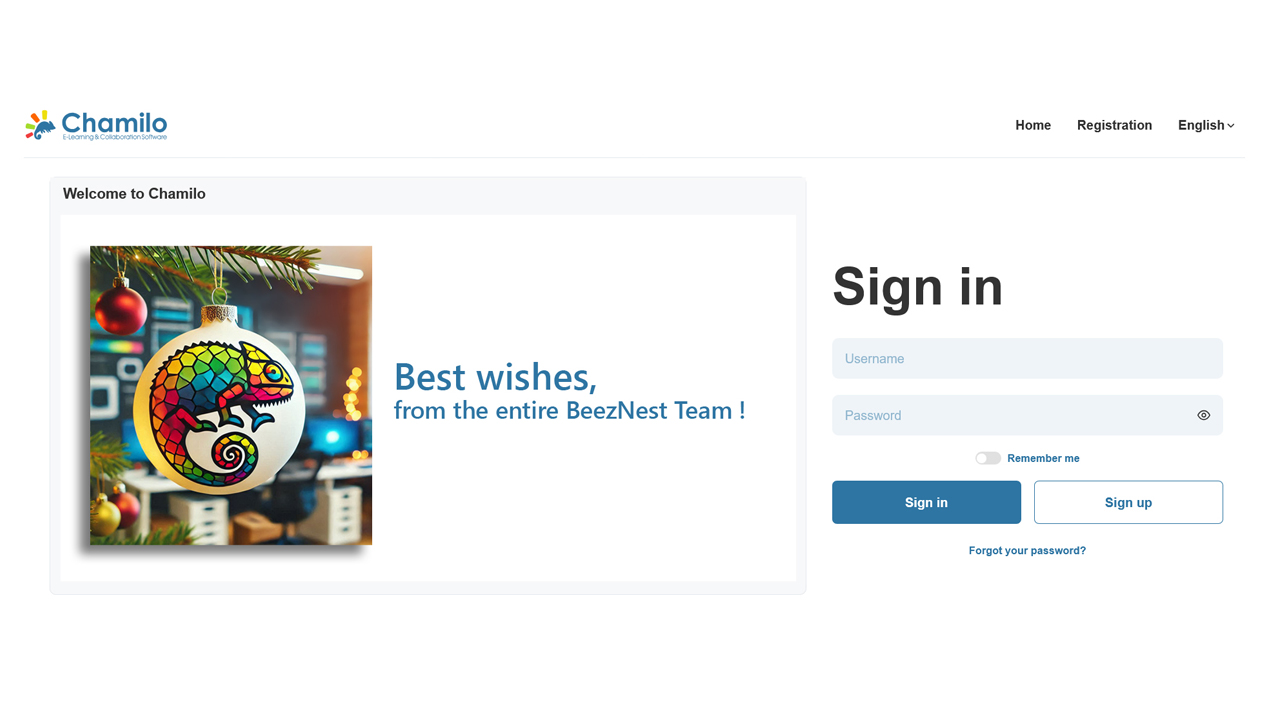Organizar eficazmente las reservas para sesiones de formación es esencial para optimizar la gestión educativa y garantizar una experiencia de aprendizaje fluida. Chamilo LMS ofrece herramientas robustas que facilitan este proceso, permitiendo a los formadores crear y gestionar sesiones presenciales con facilidad. A continuación, se detallan los pasos para configurar reservas de plazas en sesiones de formación utilizando Chamilo LMS.
Creación de un Curso para las Sesiones de Formación
El primer paso es establecer un curso específico que servirá como base para las sesiones de formación:
- Crear el curso "Sesiones de Formación": En Chamilo LMS, cree un nuevo curso titulado "Sesiones de Formación". Dependiendo de sus necesidades, puede inscribir manualmente a los participantes conocidos o permitir que los interesados se inscriban por sí mismos desde el catálogo de cursos.
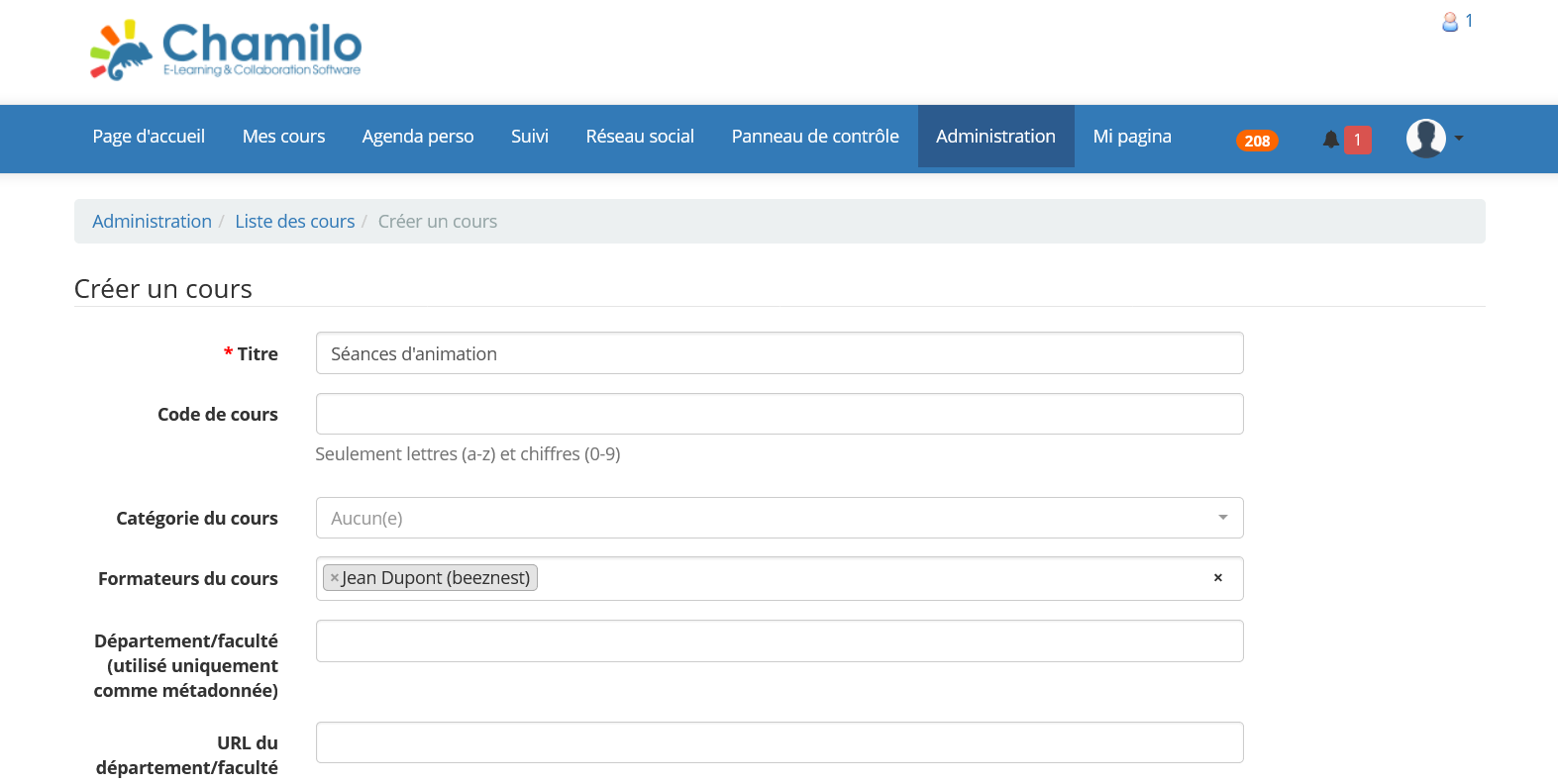
Configuración de Grupos para Cada Sesión
Para organizar las diferentes sesiones dentro del curso, es recomendable utilizar la función de grupos:
- Acceder al Herramienta de Grupos: Dentro del curso "Sesiones de Formación", diríjase a la sección "Grupos".
- Crear Grupos Correspondientes a Cada Sesión: Para cada sesión planificada, cree un grupo distinto. Por ejemplo, si tiene 14 sesiones, deberá crear 14 grupos. Asigne a cada grupo un nombre descriptivo que incluya la fecha y hora de la sesión, facilitando así la identificación por parte de los participantes.
- Establecer la Capacidad Máxima: Al configurar cada grupo, defina el número máximo de participantes permitidos, asegurando que no se exceda la capacidad de la sesión.
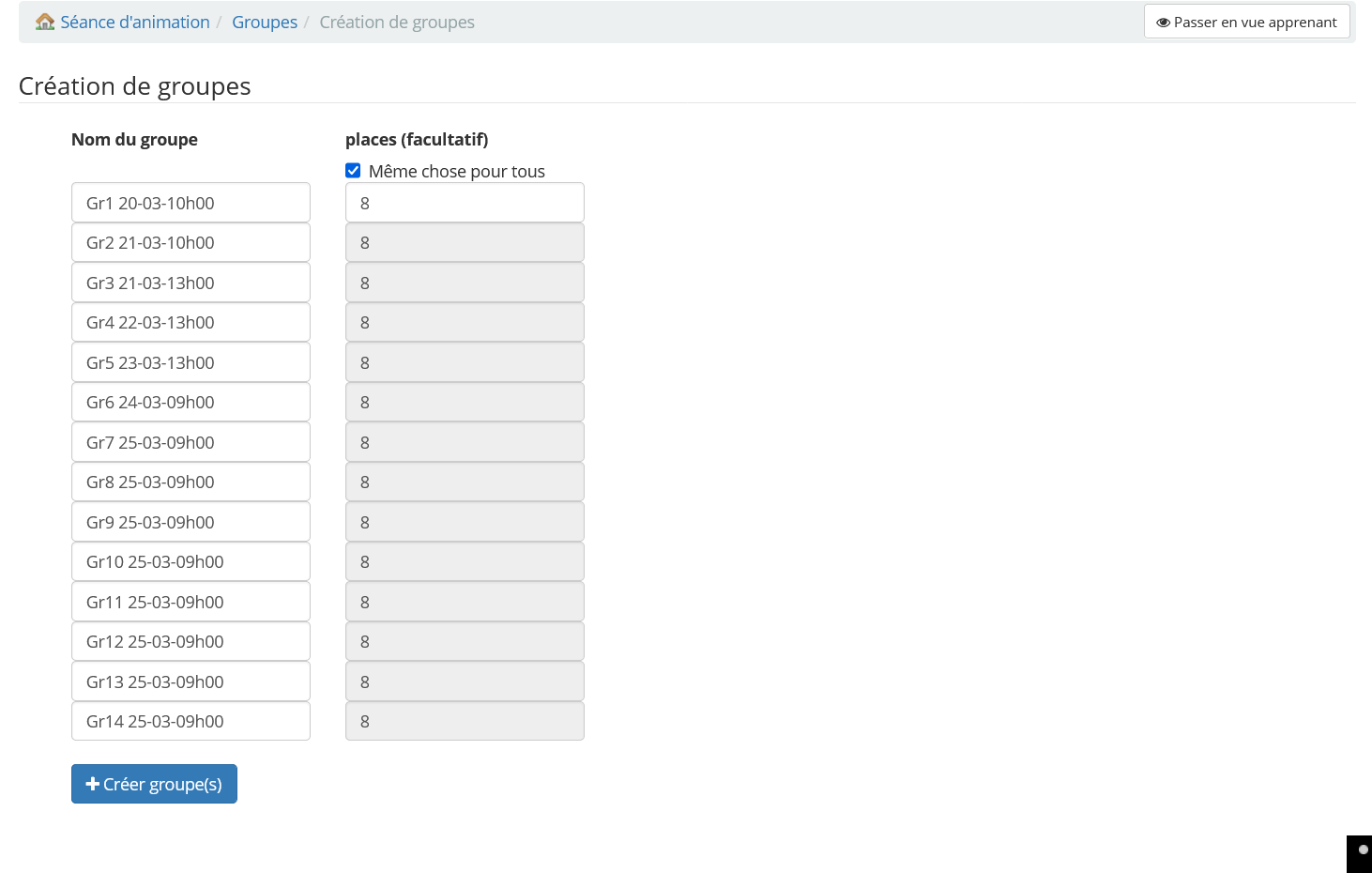
Permitir la Autoinscripción de los Participantes
Para facilitar la gestión de inscripciones y ofrecer flexibilidad a los participantes:
- Habilitar la Autoinscripción: En las propiedades de cada grupo, active la opción que permite a los usuarios inscribirse por sí mismos. Esto empodera a los participantes para elegir la sesión que mejor se adapte a su disponibilidad.
- Permitir la Cancelación de Inscripciones: Opcionalmente, puede habilitar la opción que permite a los usuarios cancelar su inscripción, brindando mayor flexibilidad y facilitando la gestión de plazas disponibles.
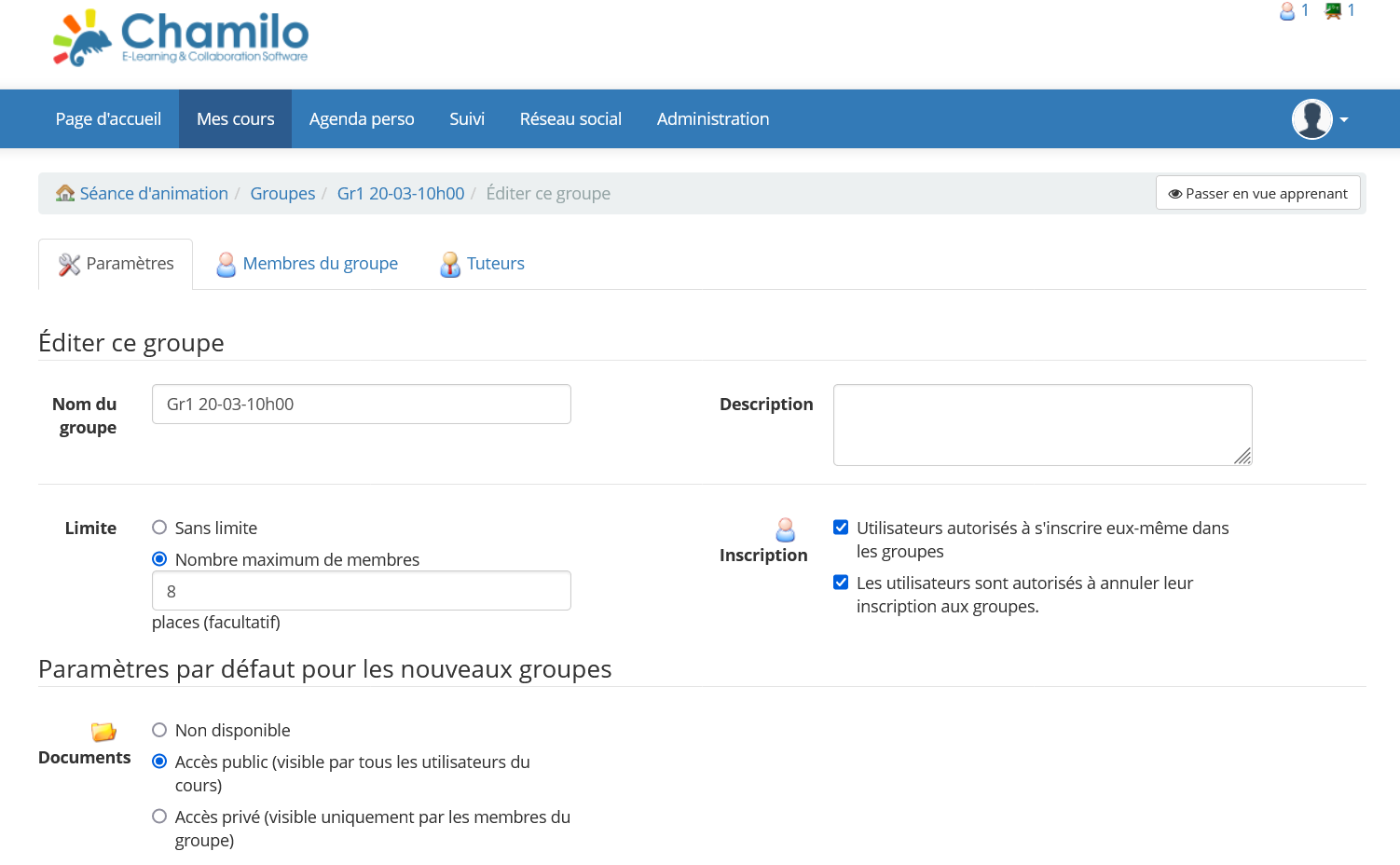
Optimización de Herramientas y Funcionalidades
Para garantizar una experiencia centrada y evitar distracciones:
- Desactivar Herramientas Innecesarias: Dentro de cada grupo, desactive las herramientas que no serán utilizadas durante la sesión. Esto simplifica la interfaz para los participantes y minimiza posibles confusiones.
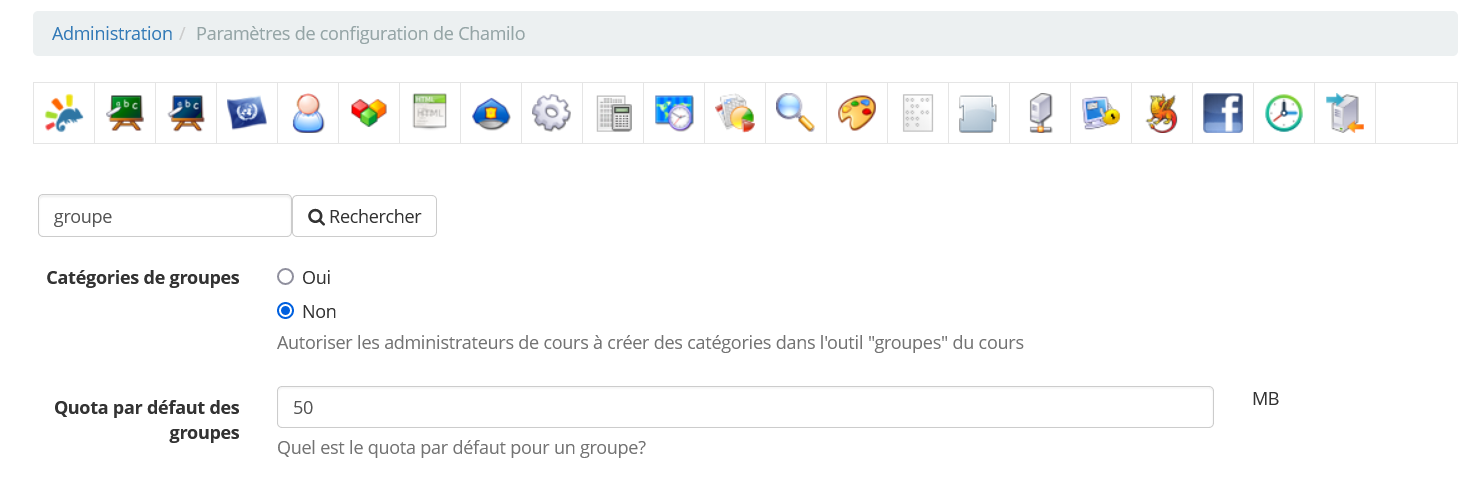
- Utilizar Categorías de Grupo: Si maneja un gran número de grupos, considere la creación de categorías para organizarlos de manera más eficiente. Chamilo LMS permite asignar propiedades específicas a cada categoría, facilitando la gestión masiva de grupos.
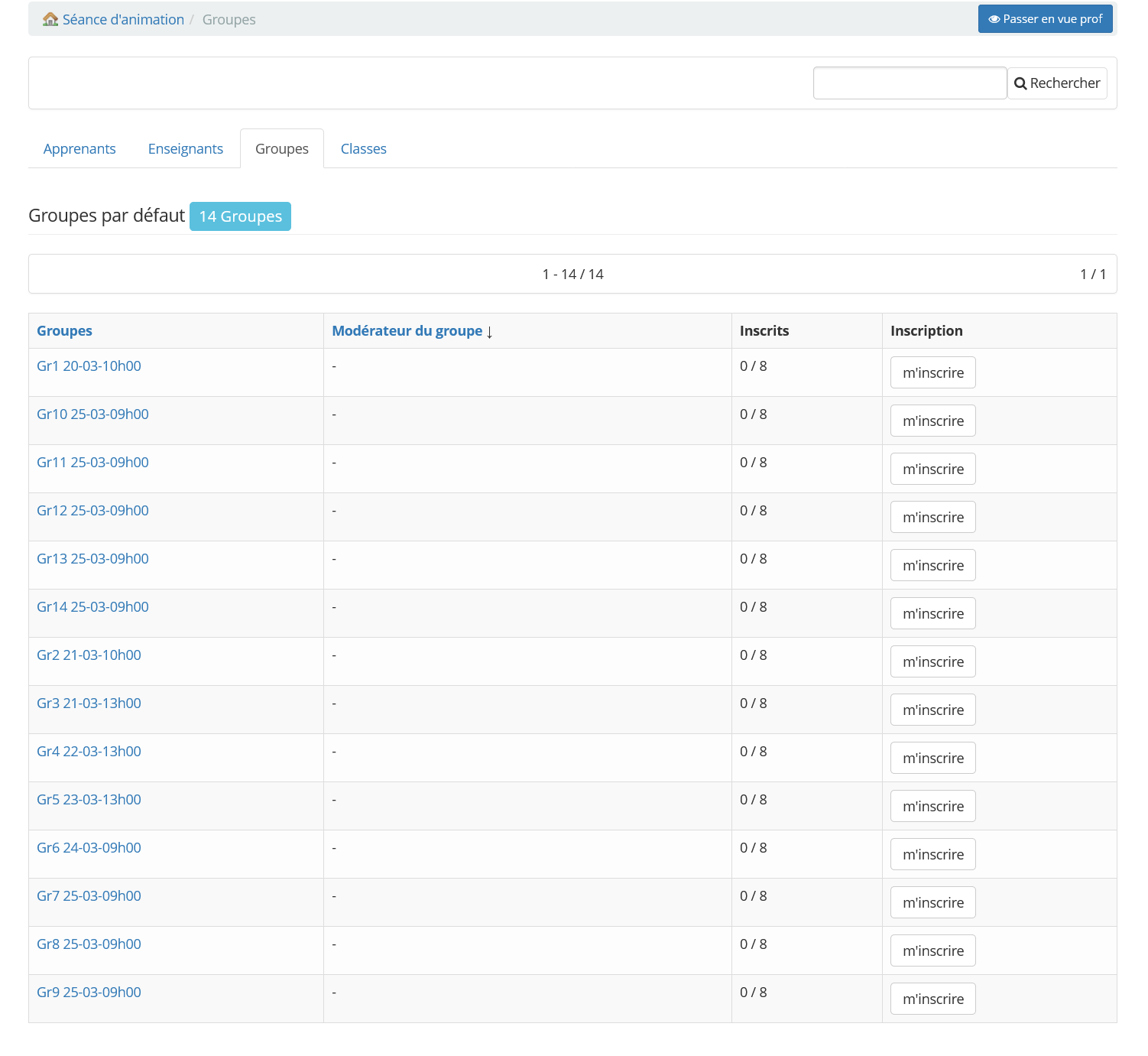
Beneficios de Utilizar la Función de Reserva de Plazas en Chamilo LMS
Implementar la función de reserva de plazas ofrece múltiples ventajas:
- Gestión Eficiente de Cupos: Controle con precisión el número de participantes en cada sesión, evitando sobrecupos y asegurando una distribución equilibrada.
- Automatización de Recordatorios: Configure el sistema para enviar recordatorios automáticos a los participantes antes de cada sesión, reduciendo ausencias y mejorando la puntualidad.
- Simplificación del Seguimiento de Asistencia: Genere listas de asistencia de forma automática, facilitando el monitoreo de la participación y la elaboración de informes detallados.
- Reducción de Cargas Administrativas: Al automatizar procesos de inscripción y seguimiento, se disminuye el trabajo administrativo, permitiendo al equipo enfocarse en aspectos más estratégicos de la formación.
Conclusión
La correcta configuración de reservas para sesiones de formación en Chamilo LMS optimiza la gestión educativa, mejora la experiencia de los participantes y facilita el trabajo administrativo. Al seguir estos pasos, las instituciones pueden ofrecer formaciones más organizadas y eficientes.
Chamilo LMS by BeezNest: Tu socio en transformación digital educativa
¿Te gustaría implementar Chamilo LMS by BeezNest? Te ofrecemos el balance perfecto entre la mejor calidad y el mejor precio. Al contratar nuestro servicio de hosting de Chamilo LMS, experimentarás una solución educativa sin complicaciones, optimizada, segura y respaldada por un equipo de expertos, lo que te permitirá enfocarte en lo más importante: la enseñanza y el aprendizaje. No dudes en 📧 [contactarnos], estamos listos para ayudarte a dar el siguiente paso hacia una educación más eficiente.