As a web developer configuring SSL certificates on websites you deliver, as we do, you might be faced, one day, with a small issue about configuring a 301 redirect from HTTP to HTTPS that has to be reverted. It so happens that browsers *really* take it to heart to cache an HTTP 301 (permanent redirect) message seriously and deeply. So much so that it might become very difficult to remove this redirect and ever be able to access the site in HTTP again. Well, there's a solution to that, and it's documented on the Mozilla support forum. Basically, open your browser's history window, search for the site (in all its forms: https or http), select the site in one of the results and click right to "Forget this site". Don't forget to first close all tabs that would currently be opened on the site to be forgotten: this procedure won't work if you don't!
News, tutorials, and tips
E-Learning & Chamilo LMS blog
Related Blogs
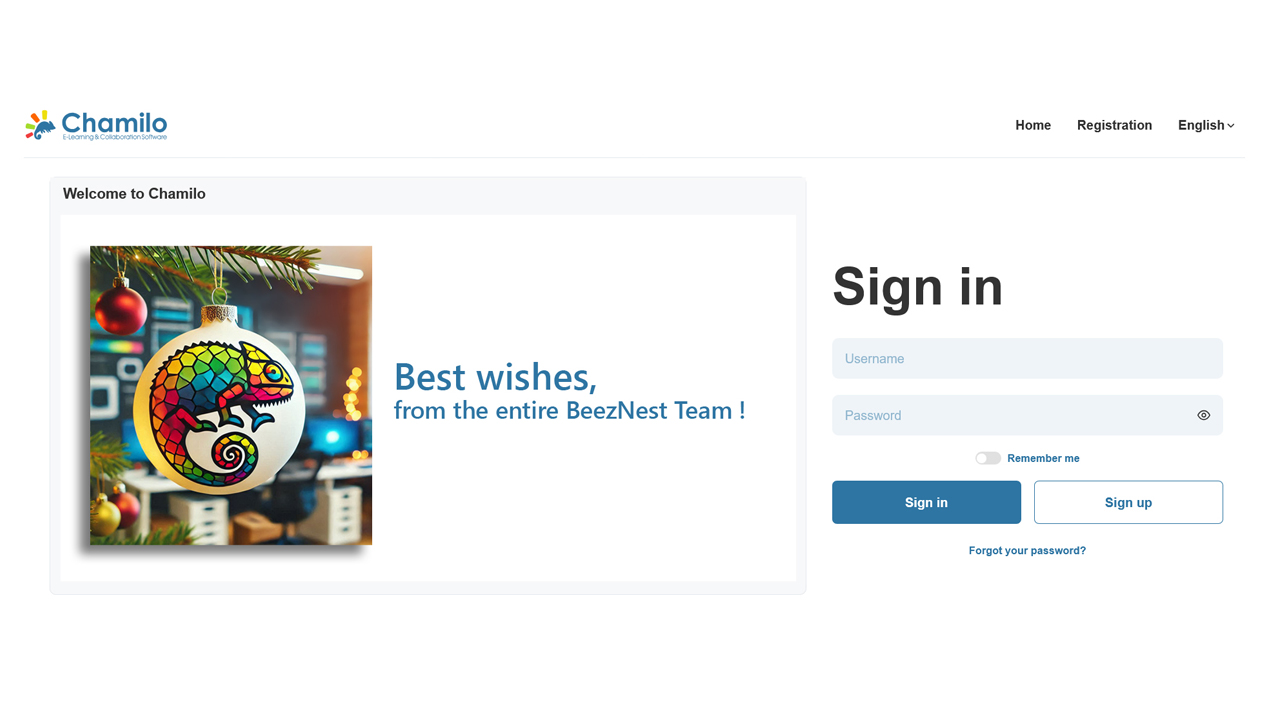
Blog
Tue, 06/01/2026 - 05:41Thank you for sharing 2025 with Chamilo LMS
✨ Thank you for another year with Chamilo LMS ✨
…
Blog
Thu, 09/10/2025 - 07:35Digital skill badges: What can Chamilo LMS do?
Chamilo is a platform dedicated to the creation and delivery of online training courses…

Blog
Thu, 09/01/2025 - 03:18Best wishes for 2025
In 2024, you entrusted us with many challenges, and we were delighted to support you in…
Footer Contact
© 2022 BeezNest | All rights reserved
BeezNest | Chamilo LMS e-learning platform developer


Comments
It works :) I encounter this…
It works :)
I encounter this after testing $routes->redirect in CakePHP.