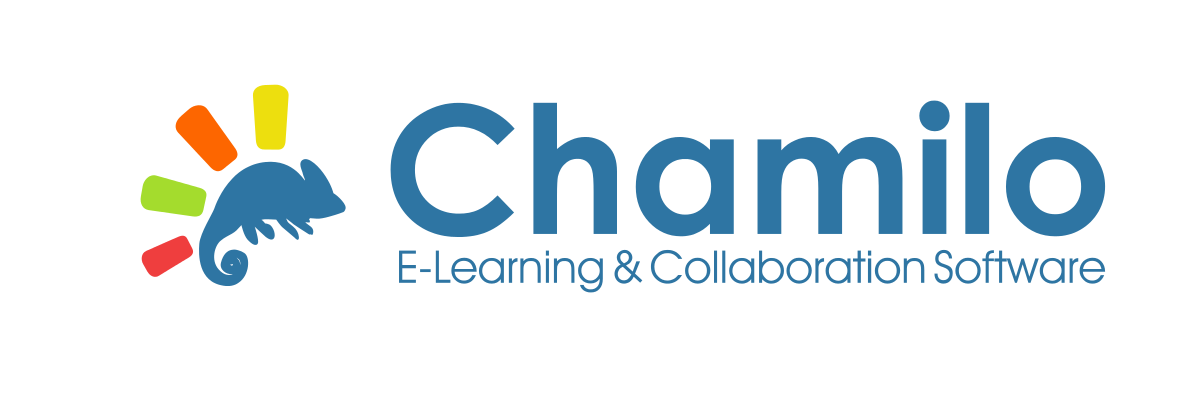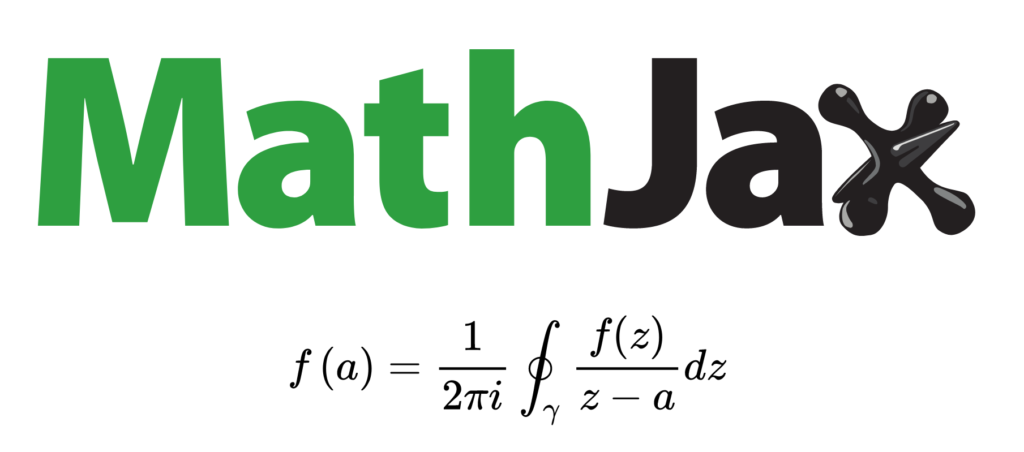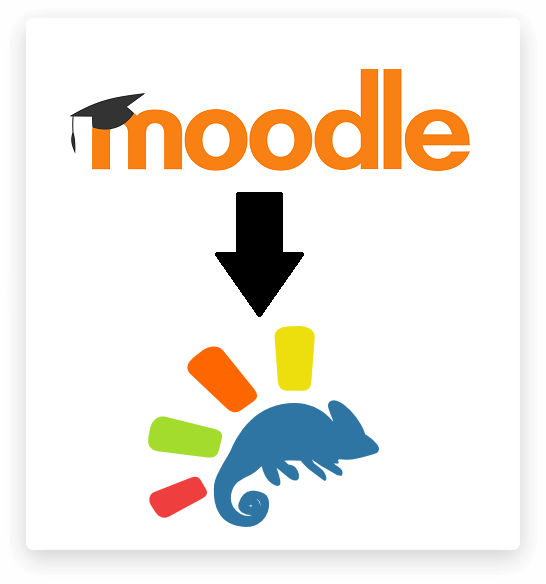This year-end has brought several updated versions of Chamilo, packed with numerous improvements for both administrators and end-users. These new features enhance the platform’s efficiency, improve the user experience, and streamline course and user management.
Beyond introducing new functionalities, security remains a top priority. A dedicated community of ethical hackers has meticulously worked to uncover and address any vulnerabilities that could pose risks to your users, servers, or institution. The outcome of this diligent effort is reflected in the updates since Chamilo version 1.11.28. These innovations further strengthen the platform’s efficiency, improve user interaction, and optimize administrative processes.
Here’s an overview of the key new features starting from Chamilo 1.11.28
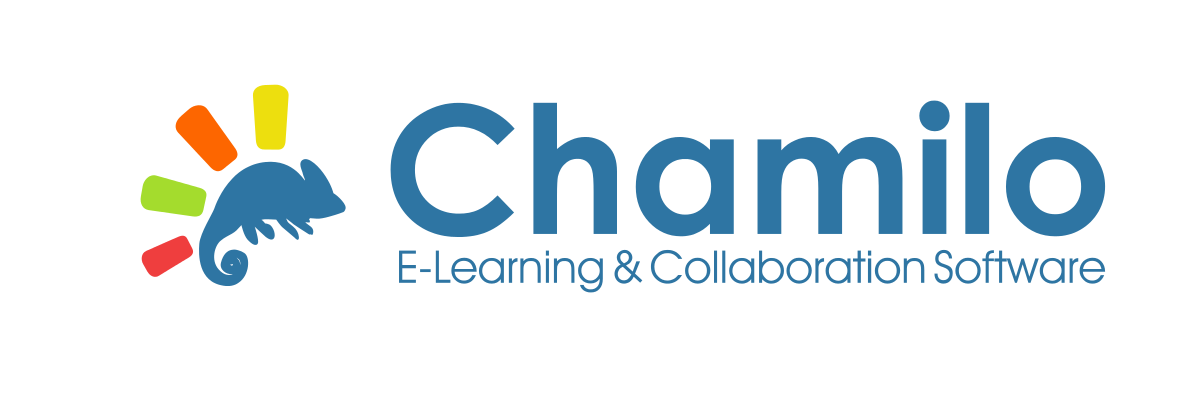
1. Statistics: Managing duplicate users
- Issue: Difficulty in managing duplicate registrations, leading to errors and confusion in user data.
- Improvement: Chamilo introduces a new feature that allows administrators to easily identify duplicate users based on their email addresses. This facilitates more efficient management and prevents errors related to duplicate registrations, particularly in organizations where many users might have multiple accounts.
2. Email notifications: Disabling for inactive users
- Issue: Overload of communications for active users, who received irrelevant emails, complicating notification management.
- Improvement: Inactive users will no longer receive emails from the platform, reducing irrelevant communications. This feature optimizes notification management and ensures that active users receive only the most important information without being overwhelmed by unnecessary emails.
3. Student-Teacher role: Collaborative course management
- Issue: Lack of student engagement in the learning process, limiting their active participation and skill development.
- Improvement: A new option allows students to be assigned the role of teacher in specific courses. This encourages collaborative course management and is particularly useful in learning environments where students can play an active role in teaching or managing parts of the curriculum.
4. Zoom Plugin: Enabling presenters in meetings

- Issue: Difficult coordination of webinars and virtual classes, making it challenging to manage multiple speakers and their interaction during sessions.
- Improvement: The management of Zoom meetings directly from Chamilo has been enhanced with the ability to enable multiple presenters. This facilitates the coordination of webinars and virtual classes, allowing several speakers to actively participate without leaving the platform.
5. Gradebook: Overview of academic requirements
- Issue: Difficulty for students to track and plan their assessments and assignments, leading to inefficient management of their workload.
- Improvement: Chamilo enhances assessment management by providing students with an overview of academic requirements across all their courses. They can now view all expected assessments and assignments on a single page, helping them better plan and manage their workload.
6. MathJax support in HTML documents
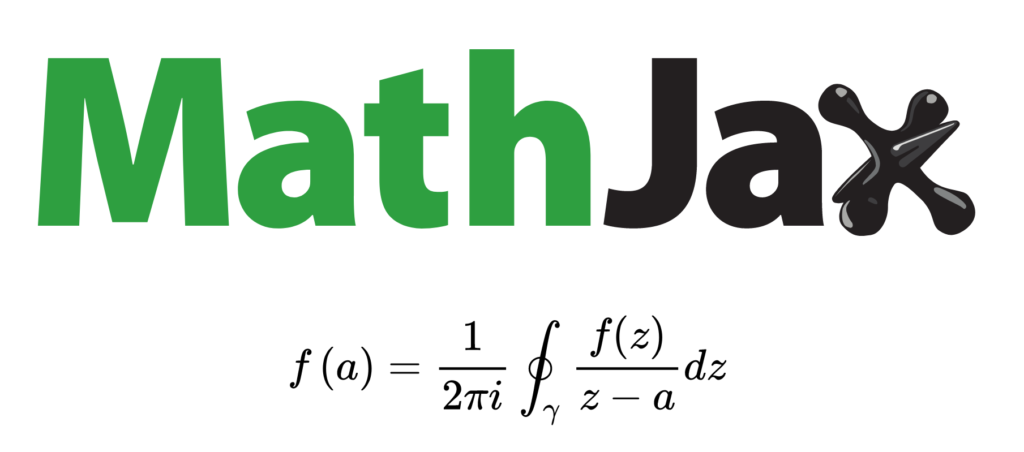
- Issue: Inability to integrate complex mathematical formulas into content, limiting the effectiveness of technical courses in mathematics or sciences.
- Improvement: Teachers can now integrate mathematical formulas via MathJax in HTML documents on the platform. This feature is essential for technical courses that require complex mathematical representations, such as mathematics or science courses.
7. Synchronization with Azure Active Directory
- Issue: Manual user management in large organizations, increasing the risk of errors and complicating the maintenance of up-to-date user data.
- Improvement: Microsoft Azure users can now synchronize their groups and users directly with Chamilo. This ensures that user information remains up to date across systems, simplifying user management in large organizations.
8. Compatibility with Moodle backups
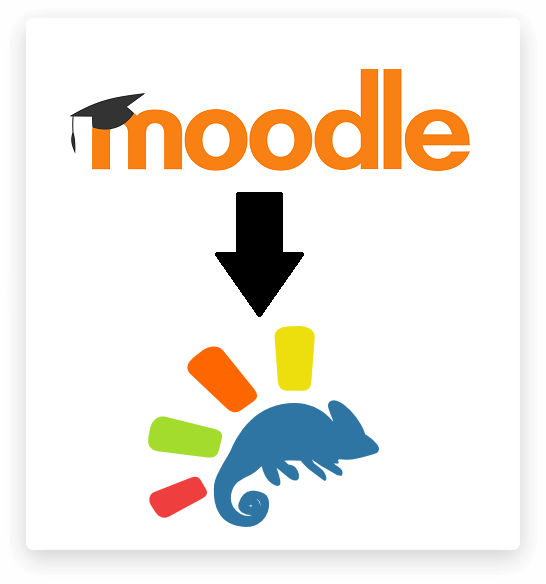
- Issue: Difficulties during the migration of content from Moodle to Chamilo, making the platform transition process complex and labor-intensive.
- Improvement: Chamilo now supports the generation of MBZ files, allowing compatibility with Moodle 3 and 4 backups. This simplifies content migration between Moodle and Chamilo, making the transfer process smoother for institutions wishing to switch platforms.
9. Integration of OnlyOffice in learning paths

- Issue: The need to leave the platform to access different types of files, negatively impacting the user experience and learning efficiency.
- Improvement: With the integration of OnlyOffice, users can now view a wide range of file formats (pptx, xlsx, docx, pdf, etc.) directly within learning paths. This improves the user experience by allowing access to various document types without leaving the Chamilo platform.
10. Hiding the "My Progress" tab
- Issue: A cluttered or unsuitable user interface, making navigation difficult for certain users and potentially harming their experience.
- Improvement: Administrators can now hide the "My Progress" tab, which tracks user performance. This feature allows for a customized interface tailored to the needs of the institution or helps reduce navigation complexity for certain user groups.
Important reminder: Security first – update your Chamilo portal!
We strongly recommend that you contact your IT team to schedule this update as soon as possible. If you need assistance or advice, don't hesitate to reach out to BeezNest’s technical support service, experts in Chamilo management and hosting. Their team is available to guide you through the update process and ensure your platform operates securely and efficiently.
Protecting your data and that of your users should be a top priority. Don't let an outdated version compromise your institution's security!
To contact BeezNest, email info@beeznest.com or use our contact form here.